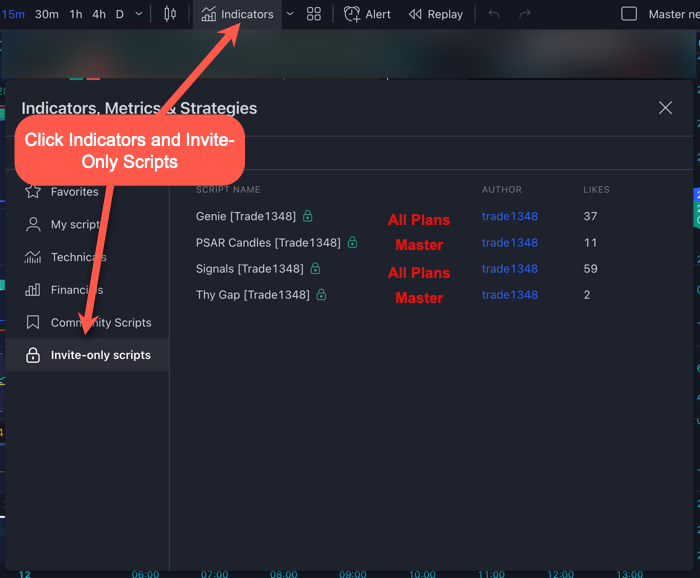Connecting TradingView
To access our proprietary charts and indicators, you will need to connect your Trading View profile to your account:
- Locate your TradingView screen name
- Go to your settings and find the section for Connect TradingView
- Enter your TradingView screen name and click enter.
We will verify your screen name and perform your request. Please allow minute or two for your request to be completed. In most cases it will be instantaneous.
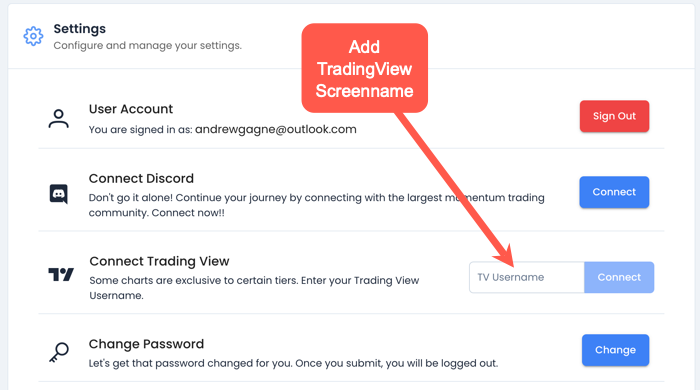
Verifying Your Permissions
If you head over to the SuperCharts in TradingView, you can then click:
- Indicators in the Toolbar
- Invite-Only Scripts
You should then see custom indicators based on your subscription level.