Connecting Discord
Our 60K strong and extremely vibrant community of like-minded people from all walks of life will help you through your journey.
To connect:
- Go to your settings.
- Locate the "Connect Discord" section and click Connect.
- Follow th prompts on the screen to sign in to your Discord account.
- After connecting, you will be taken back to the main platform page.
- Open discord and you will now be able to access numerous chat channels, alerts, announcements and additional content not normally found on our platform.
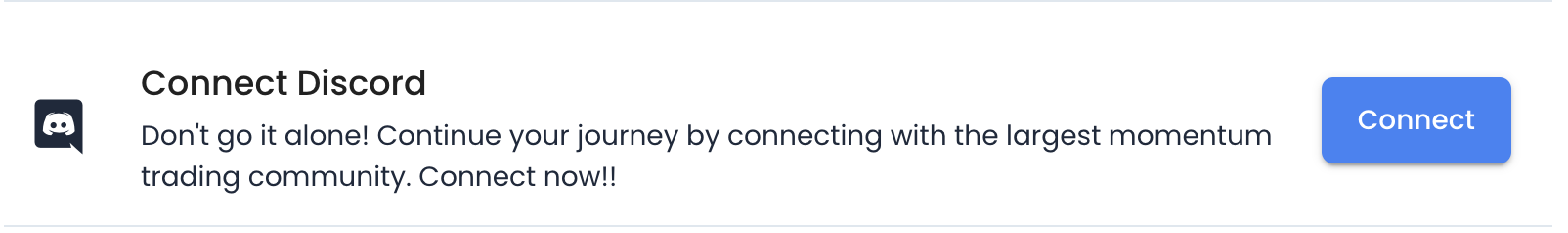
Troubleshooting
- I’m not getting the pop-up window to log in to Discord - This typically happens if you have an ad blocker or browser extension that is blocking pop-up windows. Please disable these extensions while connecting Discord to your Trade1348 account.
- I’m still not showing green - This typically happens because you connected the wrong account. This is, hands-down, the most common issue. Verify the screen name that shows up in Platform is the same name you are using here on discord.
- I'm still having issues! - Send us a question inside the
#questionschannel and we will be happy to help! You can also reach out to us at support@trade1348.com.
